When the Modifier keys: ZX SpectrumZX Spectrum was launched, the concept of the computer Mousemouse was not yet invented. While the upcoming 16 bit home computers all came with Mousemouse Done: 2000 – 0.1.8 and 0.2.2and graphical desktop, the Modifier keys: ZX SpectrumZX Spectrum was never enhanced this way by Amstrad. But there were some Mousemouse interfaces, frequently bundled with a graphics software, sold by the typical suppliers for Modifier keys: ZX SpectrumZX Spectrum enhancements.
Kempston Mouse Interface
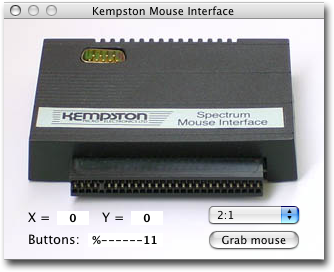 As of Done: 2008-05-26 - Version 0.7.2
As of Done: 2008-05-26 - Version 0.7.2
Done: 2007-07-28 - Version 0.7.1
Done: 2007-05-13 - Version 0.7.0
Done: 2007-05-01 - Version 0.6.7.1
Done: 2007-03-29 - Version 0.6.6
Done: 2006-11-18 - Version 0.6.5
Done: 2005-01-16 - Version 0.6.2
Done: 2004-11-26 - Version 0.6.1version 0.7.1 zxsp emulates the Mouse: Kempston Mouse InterfaceKempston mouse interface. This is technically a very simple interface, the Mousemouse supplies 2 phase shifted square waves, as most Mousemouses at this time did, which are connected to 74LS191 up Done: 2000 – 0.1.8 and 0.2.2and down counters. These counters Done: 2000 – 0.1.8 and 0.2.2and the Mousemouse buttons can be read via port 64479, 65503 Done: 2000 – 0.1.8 and 0.2.2and 64223.
When you select the Mouse: Kempston Mouse InterfaceKempston mouse interface from the 'Items' menu, the control panel to the left pops up. It shows an image of the interface, the state of the X Done: 2000 – 0.1.8 and 0.2.2and Y counters Done: 2000 – 0.1.8 and 0.2.2and buttons. You can select a scaling (speed) factor for the emulated Mousemouse, the preset factor of 2:1 is probably best.
Grab mouse
But now to the fun part: "Kempston Mouse Interface: Grab mouseGrab mouse". Up to now the Mousemouse interface seems disfunct. After clicking on "Kempston Mouse Interface: Grab mouseGrab mouse" the Modifier keys: ZX SpectrumZX Spectrum gets control over the Mousemouse, Done: 2000 – 0.1.8 and 0.2.2and your Mac loses it. Now you can use the Mousemouse with your Modifier keys: ZX SpectrumZX Spectrum application but no longer with your Mac. To end this state you simply need to press the 'cmd' key, as is denoted on the "Kempston Mouse Interface: Grab mouseGrab mouse" button while the Mousemouse is grabbed.
The Kempston interface contained no Snapshots: .ROM
MMU registers for the +128K / +2: ROM $0000Rom with supporting software. So you still see not much difference, except that the Mac Mousemouse pointer vanished Done: 2000 – 0.1.8 and 0.2.2and the counters in the interface panel reflect your Mousemouse moving. You need some software to actually use the interface. The zip file of zxsp Done: 2008-05-26 - Version 0.7.2
Done: 2007-07-28 - Version 0.7.1
Done: 2007-05-13 - Version 0.7.0
Done: 2007-05-01 - Version 0.6.7.1
Done: 2007-03-29 - Version 0.6.6
Done: 2006-11-18 - Version 0.6.5
Done: 2005-01-16 - Version 0.6.2
Done: 2004-11-26 - Version 0.6.1version 0.7.1 (Done: 2000 – 0.1.8 and 0.2.2and probably later) contains a sample programme by Chris Cowley. You can use Done: 2000 – 0.1.8 and 0.2.2and modify it History: To Doto do a useful job.
If you have some games or tools which use the Mouse: Kempston Mouse InterfaceKempston mouse interface (or others), then it would be nice if you could just tell me the name or link or or send me a Snapshots: .TAPtape or Snapshotssnapshot file.
Grab mouse summary:
- Load a Snapshotssnapshot file which supports the Mousemouse interface.
- Attach the interface to the Specci by selecting it from the 'Items' menu.
- Klick on the "Kempston Mouse Interface: Grab mouseGrab mouse" button.
- The button label changes to "CMD to exit": the Mousemouse is grabbed for the Specci until you press the command key.
Grab mouse in fullscreen mode
The Mousemouse is automatically grabbed when zxsp enters Fullscreen modefullscreen mode Done: 2000 – 0.1.8 and 0.2.2and a Mousemouse interface is attached to the frontmost Specci. Grabbing it beforehand by klicking "Kempston Mouse Interface: Grab mouseGrab mouse" does not hurt, but when you press 'cmd'+'F' to enter Fullscreen modefullscreen mode then you press the command key. So it's good idea that zxsp grabs the Mousemouse for you.
If you have only one monitor then the grab is only released when you leave Fullscreen modefullscreen mode.
If you have 2 or more monitors then the grab is still released when you press the command key, so that you can maneuvre on the To Do: other:other monitor. You can grab the Mousemouse again by klicking on the "Kempston Mouse Interface: Grab mouseGrab mouse" button, except if the Mouse: Kempston Mouse InterfaceKempston mouse interface panel is obscured by the Fullscreen modefullscreen display. So move it to the To Do: other:other display before you enter Fullscreen modefullscreen mode.
If you have enabled "Remember settings & Preferences: Use remembered settingsuse remembered settings" in the Fullscreen mode: Preferences
.TAP: Preferences
Tape recorder: Preferencespreferences panel for known Snapshotssnapshots, then the Mousemouse interface is automatically attached next time you start this Snapshotssnapshot file.
Some aspects of the implementation are painful but required for OS X 10.3.9 compatibility. If you encounter problems with the Mousemouse handling in zxsp then send in a bug report!