![]()
![]()
![]()
![]()
![]() zxsp can load Done: 2000 – 0.1.8 and 0.2.2and save ".Snapshots: .SNAsna" Done: 2000 – 0.1.8 and 0.2.2and ".Snapshots: .Z80z80" Snapshotssnapshot files, ".Snapshots: .ROM
zxsp can load Done: 2000 – 0.1.8 and 0.2.2and save ".Snapshots: .SNAsna" Done: 2000 – 0.1.8 and 0.2.2and ".Snapshots: .Z80z80" Snapshotssnapshot files, ".Snapshots: .ROM
MMU registers for the +128K / +2: ROM $0000rom" Snapshots: .ROM
MMU registers for the +128K / +2: ROM $0000rom files Done: 2000 – 0.1.8 and 0.2.2and ".Snapshots: .SCRscr" screen shots. ".Snapshots: .TAPtap" Snapshots: .TAPtape files can be loaded "instantly" like a Snapshotssnapshot, if they conform to certain requirements.
.SNA
![]() ".Snapshots: .SNAsna" files are NMI Snapshotssnapshots originally made on real 48k Spectrums. This is the best supported format by any emulator, but it has some draw-backs: First, it can only save a Modifier keys: ZX SpectrumZX Spectrum 48k Snapshotssnapshot. (16k Snapshotssnapshots are supported by zxsp, but are very rarely used.) It does not contain exact information on the machine, e.g. the PCB issue, which in rare cases may affect the saved game. Done: 2000 – 0.1.8 and 0.2.2And, most utterly, it is a NMI Snapshotssnapshot, which means that the program counter PC is stored on the stack in MMU registers for the +128K / +2: RAM $8000
".Snapshots: .SNAsna" files are NMI Snapshotssnapshots originally made on real 48k Spectrums. This is the best supported format by any emulator, but it has some draw-backs: First, it can only save a Modifier keys: ZX SpectrumZX Spectrum 48k Snapshotssnapshot. (16k Snapshotssnapshots are supported by zxsp, but are very rarely used.) It does not contain exact information on the machine, e.g. the PCB issue, which in rare cases may affect the saved game. Done: 2000 – 0.1.8 and 0.2.2And, most utterly, it is a NMI Snapshotssnapshot, which means that the program counter PC is stored on the stack in MMU registers for the +128K / +2: RAM $8000
MMU registers for the +128K / +2: RAM $4000
MMU registers for the +3 / +2A: RAM $8000
MMU registers for the +3 / +2A: RAM $4000RAM. If the .Snapshots: .SNAsna Snapshotssnapshot is taken while the game abused the PC for bitmap copying, then the bitmap is broken or the game may not properly resume after the NMI at all. Therefore .Snapshots: .SNAsna Snapshotssnapshots are discouraged for saving.
.Z80
![]() ".Snapshots: .Z80z80" is an emulator-only format which also supports the later models up to the Modifier keys: ZX SpectrumZX Spectrum+ 128K, which has 128 kB of paged memory, a Soundsound chip or To Do: other:other hardware. Misc. emulators also save To Do: other:other machines, but this is all non-standard. The .Snapshots: .Z80z80 format can optionally store the Snapshots: .ROM
".Snapshots: .Z80z80" is an emulator-only format which also supports the later models up to the Modifier keys: ZX SpectrumZX Spectrum+ 128K, which has 128 kB of paged memory, a Soundsound chip or To Do: other:other hardware. Misc. emulators also save To Do: other:other machines, but this is all non-standard. The .Snapshots: .Z80z80 format can optionally store the Snapshots: .ROM
MMU registers for the +128K / +2: ROM $0000rom, which is useful to store Snapshotssnapshots of games which included a Snapshots: .ROM
MMU registers for the +128K / +2: ROM $0000rom cartridge like 'Shadow of the Unicorn' or when you are working on a modified Snapshots: .ROM
MMU registers for the +128K / +2: ROM $0000rom. Non-standard Snapshots: .ROM
MMU registers for the +128K / +2: ROM $0000roms are automatically detected Done: 2000 – 0.1.8 and 0.2.2and saved to or loaded from a .Snapshots: .Z80z80 file.
".Snapshots: .Z80z80" files can also contain Snapshotssnapshots of Modifier keys: ZX SpectrumZX Spectrum models which are not yet supported by zxsp. Obviously these Snapshotssnapshots will fail if you try to load them.
In Done: 2008-05-26 - Version 0.7.2
Done: 2007-07-28 - Version 0.7.1
Done: 2007-05-13 - Version 0.7.0
Done: 2007-05-01 - Version 0.6.7.1
Done: 2007-03-29 - Version 0.6.6
Done: 2006-11-18 - Version 0.6.5
Done: 2005-01-16 - Version 0.6.2
Done: 2004-11-26 - Version 0.6.1version 0.7.1 zxsp added a lot of machine types to the .Snapshots: .Z80z80 file format:
Byte 34 meaning in meaning in if byte 37 if byte 29
(Model) v2.01 v3.0 bit 7 is set bit 2 is set
----------- ----------- ------------------- --------------- ------------
0 48k 48k 16k issue 2
1 48k + IF1 48k + IF1 16k issue 2
2 SamRam SamRam
3 128k 48k + M.G.T. 16k issue 2
4 128k + IF1 128k +2
5 - 128k + IF1 +2
6 - 128k + M.G.T. +2
7,8 - +3 +2A
9 - Pentagon 128k
10 - Scorpion 256k
11 - Didaktik-Kompakt
12 - +2
13 - +2A
14 - TC2048
15 - TC2068
80 - Modifier keys: ZX80ZX80 (*) Modifier keys: ZX80ZX80 U.S. (*)
81 - Modifier keys: ZX81ZX81 (*) TS1000 (*)
83 - Jupiter ACE (*)
84 - Inves 48k (*)
85 - +128 Spanish (*)
86 - Sam Coupé (*)
87 - +2 Spanish (*)
88 - +2 French (*)
89 - +3 Spanish (*)
90 - +2A Spanish (*)
128 - TS2068
(*) denotes the type IDs added by zxsp.
.ROM
![]() ".Snapshots: .ROM
".Snapshots: .ROM
MMU registers for the +128K / +2: ROM $0000rom" files contain custom Snapshots: .ROM
MMU registers for the +128K / +2: ROM $0000roms for different Modifier keys: ZX SpectrumZX Spectrum models. They can be loaded into the machine to replace the internal Snapshots: .ROM
MMU registers for the +128K / +2: ROM $0000rom by double clicking on the Snapshots: .ROM
MMU registers for the +128K / +2: ROM $0000rom file or when you select a Snapshots: .ROM
MMU registers for the +128K / +2: ROM $0000rom file in the 'open file' dialog. .Snapshots: .ROM
MMU registers for the +128K / +2: ROM $0000rom files have different size depending on the model they are saved from. When loading, zxsp tries to load the Snapshots: .ROM
MMU registers for the +128K / +2: ROM $0000rom into the frontmost machine, if the Snapshots: .ROM
MMU registers for the +128K / +2: ROM $0000rom size fits, else it opens a new machine instance with the most likely Modifier keys: ZX SpectrumZX Spectrum model for the Snapshots: .ROM
MMU registers for the +128K / +2: ROM $0000rom size.
If you want to load a Interface 2 Cartridge, then you should attach the Interface 2 in the 'Items' menu Done: 2000 – 0.1.8 and 0.2.2and load the Snapshots: .ROM
MMU registers for the +128K / +2: ROM $0000rom into the Interface 2. This way you also get the Sinclair 1 Done: 2000 – 0.1.8 and 0.2.2and 2 Joysticksjoystick ports to attach up to 2 USB Joysticksjoysticks.
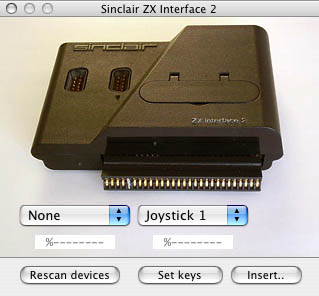
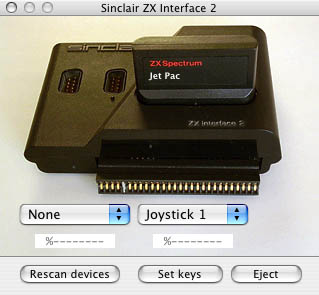
.SCR
![]() ".Snapshots: .SCRscr" files contain a dump of the Modifier keys: ZX SpectrumZX Spectrum video MMU registers for the +128K / +2: RAM $8000
".Snapshots: .SCRscr" files contain a dump of the Modifier keys: ZX SpectrumZX Spectrum video MMU registers for the +128K / +2: RAM $8000
MMU registers for the +128K / +2: RAM $4000
MMU registers for the +3 / +2A: RAM $8000
MMU registers for the +3 / +2A: RAM $4000ram. As such they can't be displayed by most graphics programs, just because those History: Donedon't know about this format. But they can be loaded back into zxsp. When you double-click or select a .Snapshots: .SCRscr Gif Screenshots and Moviesscreenshot in the 'open file' dialog, then the Gif Screenshots and Moviesscreenshot is either loaded into a new instance or into the frontmost machine, depending on your Fullscreen mode: Preferences
.TAP: Preferences
Tape recorder: Preferencespreferences settings. When loading into a running machine, then only the screen bytes are overwritten, the machine is not halted or reset. Depending on what is currently running, the screen data may be quickly overwritten again by the running programme.
.Snapshots: .SCRscr video MMU registers for the +128K / +2: RAM $8000
MMU registers for the +128K / +2: RAM $4000
MMU registers for the +3 / +2A: RAM $8000
MMU registers for the +3 / +2A: RAM $4000ram dumps can represent most Specci Gif Screenshots and Moviesscreenshots including flashing, but there are limitations. First they cannot store screen shots in To Do: other:other screen modes, as present e.g. on the Timex machines. Done: 2000 – 0.1.8 and 0.2.2And they can not store high Preferences: Resolutionresolution screen effects as shown in scene demos, because those may switch between two screen buffers (on ZX 128k or above) or write to the video MMU registers for the +128K / +2: RAM $8000
MMU registers for the +128K / +2: RAM $4000
MMU registers for the +3 / +2A: RAM $8000
MMU registers for the +3 / +2A: RAM $4000ram in a very predicted, frame-synchronized manner to achieve their effects. Also, .Snapshots: .SCRscr screen shots do not contain border effects, not even information about the border color for plain single-color borders. If you want to save such effects save a .Snapshots: .Z80z80 file instead!
.TAP
Instant loading ".tap" files
![]() ".Snapshots: .TAPtap" files can either be loaded into the Tape recorder: The built-in virtual tape recordervirtual tape recorder, or they can be loaded instantly from the "open…" menu entry like the To Do: other:other Snapshotssnapshot files. For this to work, the programme must only use the Snapshots: .ROM
".Snapshots: .TAPtap" files can either be loaded into the Tape recorder: The built-in virtual tape recordervirtual tape recorder, or they can be loaded instantly from the "open…" menu entry like the To Do: other:other Snapshotssnapshot files. For this to work, the programme must only use the Snapshots: .ROM
MMU registers for the +128K / +2: ROM $0000rom Snapshots: .TAPtape loader routine. If it executes own code to load subsequent data, then the Snapshots: .TAPtape loader patch is not triggered Done: 2000 – 0.1.8 and 0.2.2and nothing further happens. Such Snapshots: .TAPtapes must be loaded with the Tape recorder: The built-in virtual tape recordervirtual tape recorder Done: 2000 – 0.1.8 and 0.2.2and can be saved as a ".Snapshots: .Z80z80" Snapshotssnapshot immediately after loading (use the "Single stepping: Pause buttonHalt CPU after block loaded" Tape recorder: Optionsoption in the "Tape recorder: OptionsOptions" menu) for later .TAP: Instant loading ".tap" files
Limitations of tzx files in zxsp: Instant loadinginstant loading of the game.
If the programme has multiple levels or demos, which are loaded subsequently after you are tired with the current one, then the following parts can still be loaded from the initial Snapshots: .TAPtape file. It is kept open Done: 2000 – 0.1.8 and 0.2.2and positioned at the last recording position waiting for the next call to the Snapshots: .ROM
MMU registers for the +128K / +2: ROM $0000rom Snapshots: .TAPtape loading routine. Just check the Shock Megademo.tap as an example.
Where can you get games
Many Snapshotssnapshots for Modifier keys: ZX SpectrumZX Spectrum can be legally downloaded, because the original License & Credits: Copyrightcopyright holders have allowed us History: To Doto do so. Some unluckily, did not, so you are required to posess the original games. Take a look at the official Modifier keys: ZX SpectrumZX Spectrum internet archive www.worldofspectrum.org.
EDFB level loader
The .TAP: EDFB level loaderEDFB level loader is no longer supported. I doubt anybody has used it anyway.
Attach AY soundchip to all models
You can always attach an AY soundchip on the fly to the running machine by selecting it in the 'Items' menu. There are some demos Done: 2000 – 0.1.8 and 0.2.2and games which are saved as '.Snapshots: .SNAsna' Snapshotssnapshots which actually play Soundsound on an AY chip. But '.Snapshots: .SNAsna' Snapshotssnapshots only store a 48k machine which does not have this chip. So you won't hear anything unless you attach one, either by selecting it from the 'Items' menu or by attaching it by default using the Fullscreen mode: Preferences
.TAP: Preferences
Tape recorder: Preferencespreferences.
Preferences
There is a section in the Fullscreen mode: Preferences
.TAP: Preferences
Tape recorder: Preferencespreferences panel for Snapshotssnapshots.
Keyboard mode
Selects whether Snapshotssnapshots start up with logical Keyboardkeyboard translation 'by meaning' as for BASIC or with a physical Keyboardkeyboard mapping 'by location' as for games.
Attach AY sound chip to all models
You can attach an AY Soundsound chip by default to all loaded Snapshotssnapshots, even if they load into a machine which does not have one. This Fullscreen mode: Preferences
.TAP: Preferences
Tape recorder: Preferencespreference setting is usefull for many demos in '.Snapshots: .SNAsna' file format, which try to produce Soundsound using the AY Soundsound chip.
Auto start/stop tape for loading
You can enable the autostart Featuresfeature of the Tape recordertape recorder for all Snapshotssnapshots by default. Normally this is not very useful for Snapshotssnapshots, because most of them do not load additional data from a .Snapshots: .TAPtap file.
Use remembered settings
Instead of using the Tape recorder: Optionsoptions as set for all new Snapshotssnapshots you can choose to store Done: 2000 – 0.1.8 and 0.2.2and reload those Tape recorder: Optionsoptions individually for every Snapshotssnapshot.