
The 128K Spectrum models had Joysticks: Built-in Joystick Portsbuilt-in joystick ports, but in order to use a Joysticksjoystick with most 48K models, you needed a 3rd party interface. You can plug in a Joysticksjoystick interface by selecting one from the 'Items' menu. Currently supported are the widely used Kempston interface Done: 2000 – 0.1.8 and 0.2.2and the Joysticks: Sinclair Interface 2Sinclair Interface 2, which also has a Cartridge port. JoysticksJoystick interfaces were quite uncommon on the Modifier keys: ZX80ZX80 Done: 2000 – 0.1.8 and 0.2.2and Modifier keys: ZX81ZX81.
zxsp supports USB Joysticksjoysticks to be used as if they were plugged into a Joysticksjoystick interface or one of the Joysticks: Built-in Joystick Portsbuilt-in joystick ports of a Modifier keys: ZX SpectrumZX Spectrum 128K. zxsp supports up to 2 USB Joysticksjoysticks plugged in simultaneously.
If you have opened 2 or more machine instances, then the USB Joysticksjoysticks are only forwarded to the front machine. So you can attach interfaces to all machines Done: 2000 – 0.1.8 and 0.2.2and plug in into each the same USB Joysticksjoystick – probably you have only one Joysticksjoystick. This way you do not disturb the background machines while you play a game in the front machine.
Keyboard Emulation
If you have no USB Joysticksjoystick, then you can use the Joysticks: Keyboard Emulationkeyboard emulation, which is good for testing but not really a good choice for games. zxsp allows you to set the real Keyboardkeyboard keys, but they are not discarded from normal key handling, so assigning normal keys will trigger the Joysticksjoystick Done: 2000 – 0.1.8 and 0.2.2and the Keyboardkeyboard simultaneously. If a game itself offers Keyboardkeyboard support, Done: 2000 – 0.1.8 and 0.2.2and most do, you should prefer this.
Kempston Joystick Interface
 This was the most common interface until Sinclair came up with it's Interface 2 Done: 2000 – 0.1.8 and 0.2.2and the 128K models. Selecting the Kempston Interface from the 'Items' menu brings up the panel to the left. Now the interface is attached to the current machine. But maybe there is still no Joysticksjoystick plugged in. zxsp tries to automatically plug in your USB Joysticksjoystick, but you can select another one from the Joysticksjoystick Memory view: Popuppopup menu. If you play with your Joysticksjoystick you see the detected buttons displayed in the 'Buttons' text field. If you detach the interface or switch to a second machine which has no Kempston interface attached, the panel display is greyed out.
This was the most common interface until Sinclair came up with it's Interface 2 Done: 2000 – 0.1.8 and 0.2.2and the 128K models. Selecting the Kempston Interface from the 'Items' menu brings up the panel to the left. Now the interface is attached to the current machine. But maybe there is still no Joysticksjoystick plugged in. zxsp tries to automatically plug in your USB Joysticksjoystick, but you can select another one from the Joysticksjoystick Memory view: Popuppopup menu. If you play with your Joysticksjoystick you see the detected buttons displayed in the 'Buttons' text field. If you detach the interface or switch to a second machine which has no Kempston interface attached, the panel display is greyed out.
Sinclair Interface 2
 If you select the Interface 2 from the 'Items' menu, then you get another control panel. Basically it works like the one for the Kempston interface, but with this interface you had 2 Joysticksjoysticks ports, referred to as Sinclair 1 Done: 2000 – 0.1.8 and 0.2.2and Sinclair 2. You can select to plug in any of your USB Joysticksjoysticks into any port, even the same Joysticksjoystick into both, imagine you had wired up such an adapter lead. Joysticks: Keyboard EmulationKeyboard emulation is only supported for one Joysticksjoystick supported, so you cannot simulate two different Joysticksjoysticks with just your Keyboardkeyboard.
If you select the Interface 2 from the 'Items' menu, then you get another control panel. Basically it works like the one for the Kempston interface, but with this interface you had 2 Joysticksjoysticks ports, referred to as Sinclair 1 Done: 2000 – 0.1.8 and 0.2.2and Sinclair 2. You can select to plug in any of your USB Joysticksjoysticks into any port, even the same Joysticksjoystick into both, imagine you had wired up such an adapter lead. Joysticks: Keyboard EmulationKeyboard emulation is only supported for one Joysticksjoystick supported, so you cannot simulate two different Joysticksjoysticks with just your Keyboardkeyboard.
The Interface 2 had also a Cartridge port, which accepted 16K Snapshots: .ROM
MMU registers for the +128K / +2: ROM $0000Rom cartridges. You can select a 16K Snapshots: .ROM
MMU registers for the +128K / +2: ROM $0000Rom file to plug it in if you click on the 'Insert..' button. There were only 10 different Cartridges commercially sold ever, 4 of which were from Ultimate, now Rush Done: 2000 – 0.1.8 and 0.2.2and owned by Microsoft Done: 2000 – 0.1.8 and 0.2.2and they unfortunately History: Donedon't allow archiving, not to say distribution, of their games, so they are hard to find. If you send me a nice picture of you with one of the Ultimate cartridges in your hands, then i'll send you back the cartridge Snapshots: .ROM
MMU registers for the +128K / +2: ROM $0000Rom file.
Built-in Joystick Ports
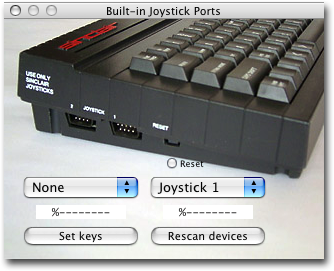 Starting with the Modifier keys: ZX SpectrumZX Spectrum+ 128K, all Specci models had 2 Joysticks: Built-in Joystick Portsbuilt-in joystick ports. Though some of them were wired up differently to urge people to buy Sinclair Joysticksjoysticks only, you can happily ignore this problem with zxsp. There were also clones which had Joysticks: Built-in Joystick Portsbuilt-in joystick ports, e.g. the TC2048 Joysticksjoystick port is supported.
Starting with the Modifier keys: ZX SpectrumZX Spectrum+ 128K, all Specci models had 2 Joysticks: Built-in Joystick Portsbuilt-in joystick ports. Though some of them were wired up differently to urge people to buy Sinclair Joysticksjoysticks only, you can happily ignore this problem with zxsp. There were also clones which had Joysticks: Built-in Joystick Portsbuilt-in joystick ports, e.g. the TC2048 Joysticksjoystick port is supported.
The Specci models open a separate Joysticksjoystick panel which allows to plug in 2 USB Joysticksjoysticks which are presented to the machine as Sinclair 1 Done: 2000 – 0.1.8 and 0.2.2and Sinclair 2 compatible Joysticksjoysticks. You can additionally plug in the Interface 2 Done: 2000 – 0.1.8 and 0.2.2and try to figure out what is read if you mix Joysticksjoysticks here Done: 2000 – 0.1.8 and 0.2.2and there. They are accessed with the same addresses.
The TS2048 model presents it's Joysticksjoystick in the Kempston panel, because it was just a Kempston compatible port.