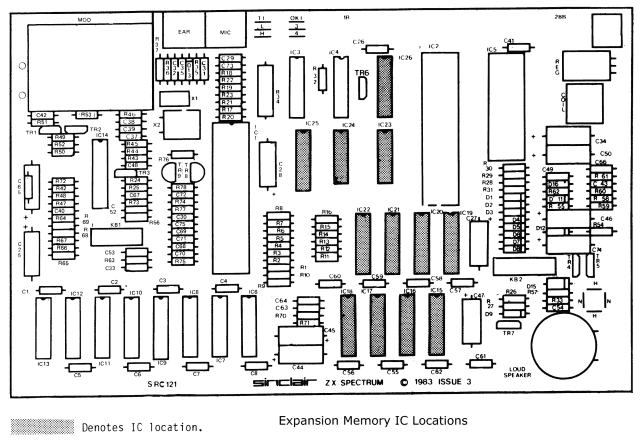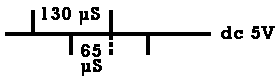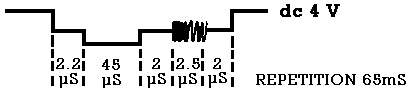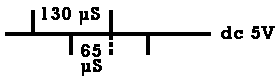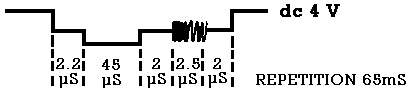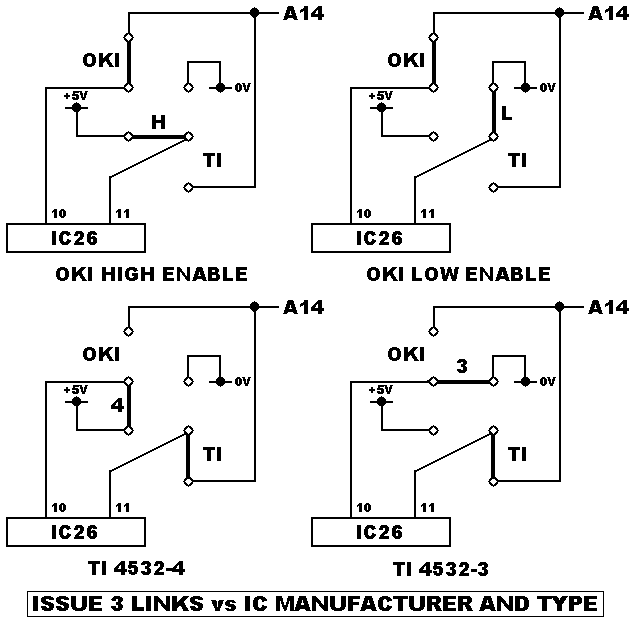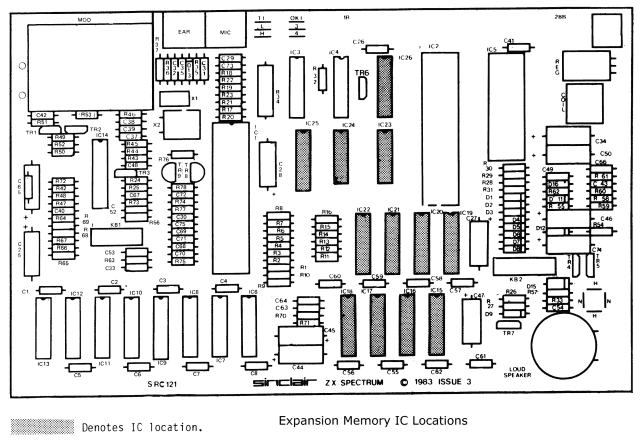The Lil Old ZX Spectrum 48k Service Manual
SECTION 4.4 - FAULT DIAGNOSIS AND REPAIR
LIST OF CONTENTS
IC14 (LM1889) PIN SIGNALS
| Pin No |
Signal |
| 1 |
(CHROMA LEAD) SINEWAVE 500mV, 0.2us, dc 9.5V |
| 2 |
(R-Y INPUT) 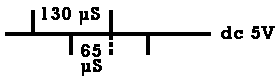 |
| 3 |
(CHROMA BIAS) dc 4.8V |
| 4 |
(B-Y INPUT) 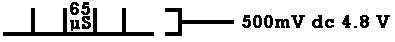 |
| 5 |
0V (GROUND) |
| 12 |
(VIDEO INPUT) dc 12V unreg |
| 13 |
(CHROMA SUBCARRIER) 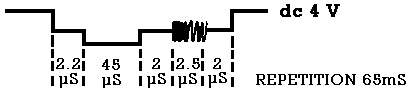 |
| 14 |
(RF SUPPLY) |
| 15 |
(SOUND TANK) `LINKED` 12V dc |
| 16 |
(CHROMA SUPPLY) |
| 17 |
(CHROMA OSCILLATOR OUTPUT)
SQUAREWAVE 0.2us 4V p-p dc 0.8V
|
| 18 |
(CHROMA LAG)
SINEWAVE 500mV p-p 2us dc 9.5V
|
| 6,7,8,9,10,11 |
Not Connected |
Notes:
- Rails and signals taken on switch-on, computer displaying `Sinclair` logo.
- No keys pressed
- All dc levels positive wrt 0V
Renewal of components should be carried out using recognised
desoldering/heatsinking techniques to prevent damage to the
component or to the printed circuit board. Other points to be
noted are:
- When replacing a keyboard matrix, take care that the ribbon
connectors are fully inserted into the board connectors,and are
not kinked during insertion.
- Make sure there is a good contact made between the voltage
regulator body and the associated heatsink in order to ensure
adequate heat conduction. The heatsink hole in certain Issue 3
boards allows excessive play which could cause fouling of the
edge connector. Take care in re-assembly that the heatsink is
fitted away from the edge connector.
- When the regulator is being replaced it is recommended that a
suitable proprietary thermal grease is applied to the rear
surface of the component body.
- The modulator should be replaced as a complete unit.
- When replacing plug-in ICs it is advisable to use the correct
removal and insertion tools. Avoid contaminating the connection
pins by handling.
- When handling ICs take normal anti-static precautions. It is
recommended that only a suitably earthed, low power soldering
iron be used.
- After any component has been renewed the circuit board should
be examined carefully, to ensure that there are no solder
`splatters` which may cause short circuits between tracks or
connector pins.
Integrated Circuits/Link Settings
For both the Issue 2 and the Issue 3 boards the memory upgrade
is accomplished by plugging four logic ICs and eight memory ICs
into existing board sockets. Depending on the types of memory ICs
used, appropriate circuit links must be fitted on the board.
Issue 2 Board
The ICs used on this board are as follows:
| IC |
TYPE |
| IC15-IC22 |
TI 4532-3 or TI 4532-4 200ns (or 250ns) |
| IC23 |
74LS32 |
| IC24 |
74LS00 |
| IC25, IC26 |
74LS157 (NOT National Semiconductors) |
Notes:
- All external RAM ICs must be of the same type (ie all -3 or -4 variants)
- LINK 3 on the board (IC26, pin 10) should be fitted if IC15-IC22 are type 4532-3
- LINK 4 should be fitted if IC15-IC22 are type 4532-4
Issue 3 Board
The ICs used on this board are as follows:
| IC |
TYPE |
| IC15-IC22 |
TI 4532-3, TI 4532-4 or OKI MSM3732 200ns (or 250ns) |
| IC23 |
74LS32 |
| IC24 |
74LS00 |
| IC25, IC26 |
74LS157 (NOT National Semiconductors) |
Notes:
- All extension RAM ICs must be of the same type.
- Two links must be fitted on the board (grid located between
edge connector and mic jack socket) depending on memory
manufacturer and type (high or low enable).
ISSUE 3 LINKS vs IC MANUFACTURER AND TYPE
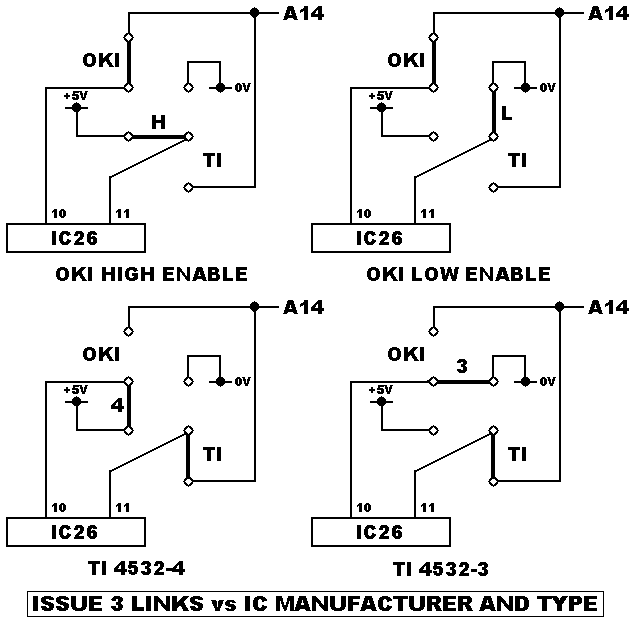
EXPANSION MEMORY IC LOCATIONS