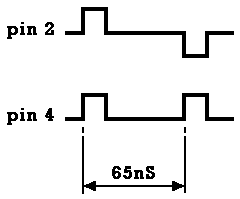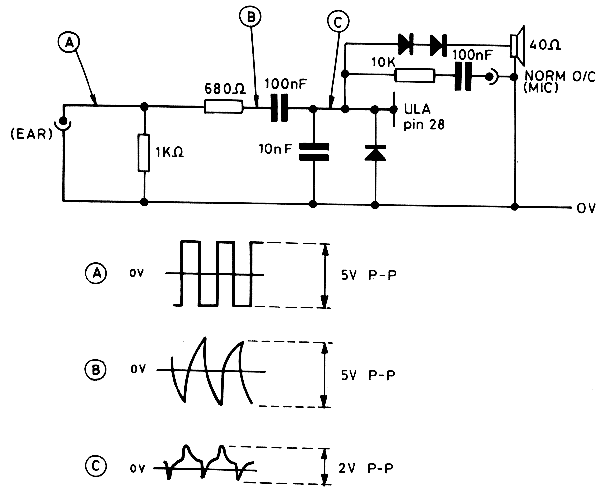- Change IC1
- Check TR1 and TR2
- Visually check IC1 and socket
- Check for shorting between C65 and R53
- Carry out Power Supply Unit check
- Check voltage drop across R64
- Check +5V regulator O/P and +9V regulator I/P
- Check PWR socket not shorted
- Check power unit
- Check waveform at IC14 pin 13. If correct check TR1 and TR2
- Check waveforms at IC1 pins 15, 16 and 17
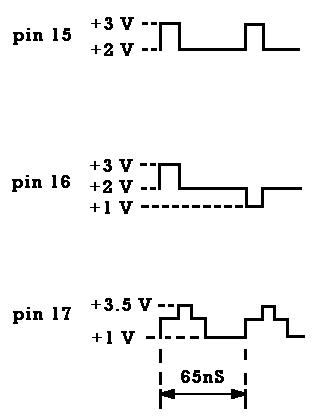
If correct check VR1, VR2 (Issue 1 and Issue 2 boards)
3. Change IC1
4. If +5V and VIDEO INPUT correct change modulator